
Blog Details
HubSpot CRM Optimization: Best Practices for Data Management in 2025
- May 20 2025
- Nikias Kray
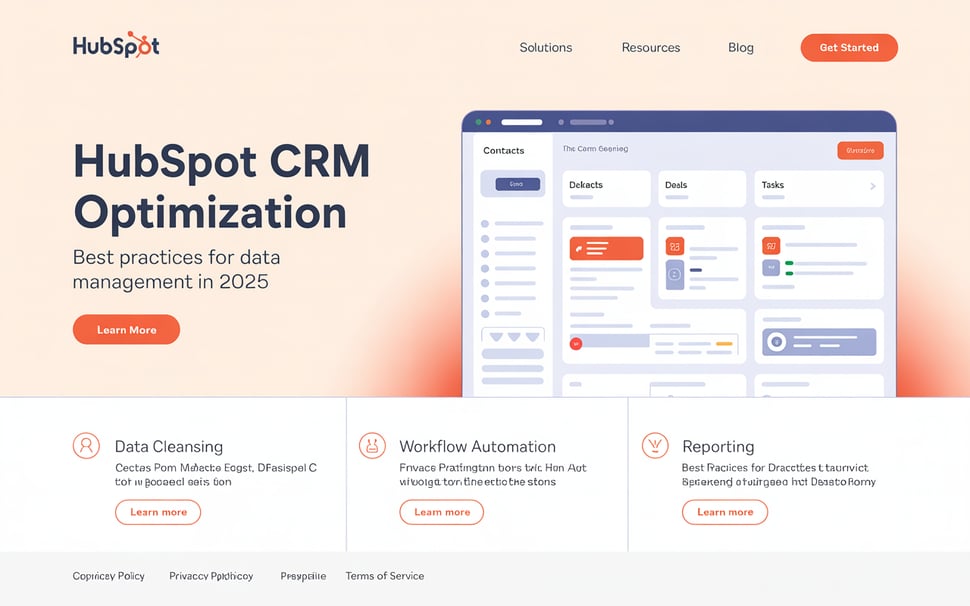
Introduction
If your CRM is full of outdated contacts, missing data, or duplicate companies, you're not alone. In 2025, poor data quality remains one of the biggest roadblocks to CRM success.
But here's the good news: with smart HubSpot CRM optimization, you can turn messy data into a powerful sales asset.
In this guide, we'll walk you through the top data management practices for HubSpot CRM—designed for both small teams and scaling enterprises. Whether you're cleaning up a legacy database or building a CRM from scratch, these tips will help you save time, sell smarter, and grow faster.
Why Data Management Matters in HubSpot
Bad data costs businesses millions of dollars every year. According to Experian, 95% of organizations say poor data undermines customer experience.
Your CRM is only as powerful as the data inside it. Clean, organized data means:
-
Better targeting
-
Faster sales processes
-
Fewer manual errors
-
Smarter reporting and automation
Best Practices for HubSpot CRM Data Management in 2025
Let’s look at the most effective ways to manage and optimize your data inside HubSpot CRM.
1. Standardize Your Contact Properties
Consistency is everything. Make sure your fields (like job titles, phone numbers, and lifecycle stages) follow the same format.
✅ Use dropdown fields instead of free text
✅ Create naming rules for custom properties
✅ Audit properties every quarter
HubSpot’s official guide on property settings is a great place to start.
2. Set Up Custom Lifecycle Stages
HubSpot provides default lifecycle stages—but your sales process may need more detail.
📌 Add custom stages like:
-
Marketing Qualified
-
Product Demo Requested
-
Contract Sent
-
Onboarding in Progress
You’ll get clearer reporting and more accurate pipeline insights.
3. Use Lists for Smart Segmentation
Create Active Lists to group contacts based on real-time conditions:
-
Industry
-
Last email opened
-
Deal stage
-
Website behavior
🎯 This improves your targeting in both marketing and sales campaigns.
Learn how to use segmentation effectively from Campaign Monitor.
4. Clean Your CRM Regularly
A bloated CRM is a dead CRM. Create a monthly or quarterly cleaning routine:
🧹 Remove:
-
Duplicates
-
Bounced emails
-
Inactive contacts (no engagement in 12+ months)
HubSpot offers a built-in duplicate management tool.
5. Automate Data Entry and Updates
Avoid human error by letting HubSpot do the work:
-
Use workflows to update contact lifecycle stages
-
Auto-enrich contact records using integrations
-
Sync tools like Clearbit or ZoomInfo for verified business data
Read more about CRM automation from Forrester.
6. Create Clear CRM User Permissions
Limit who can edit, delete, or export sensitive data. This prevents accidental mistakes and keeps your CRM secure.
👥 HubSpot allows you to set user roles and permissions at a granular level.
7. Build Dashboards for Data Visibility
Dashboards help you:
-
Track sales performance
-
Spot pipeline bottlenecks
-
Monitor lead sources
Build custom reports in HubSpot to see only the data that matters to your team.
Example: Google’s Data Studio can also be connected to HubSpot for deeper analytics.
Pro Tips for Scaling Companies
If you're growing fast, don't wait to fix your data. Set these systems up now:
-
Data enrichment tools
-
HubSpot Operations Hub for workflows
-
Custom integrations via Zapier or Make
And don’t forget to document everything in an internal CRM playbook.
Conclusion
Your CRM should help your team—not slow them down. By following these best practices in 2025, you can turn HubSpot into a lean, high-performing sales machine.
Start small:
-
Audit your data
-
Clean inactive contacts
-
Set up a few smart automations
Then scale from there. Remember: clean CRM = clean growth.
Leave your thought here
Your email address will not be published. Required fields are marked *