
Blog Details
Creating Sales Playbooks in HubSpot: A Quick Guide
- October 17 2025
- Nikias Kray
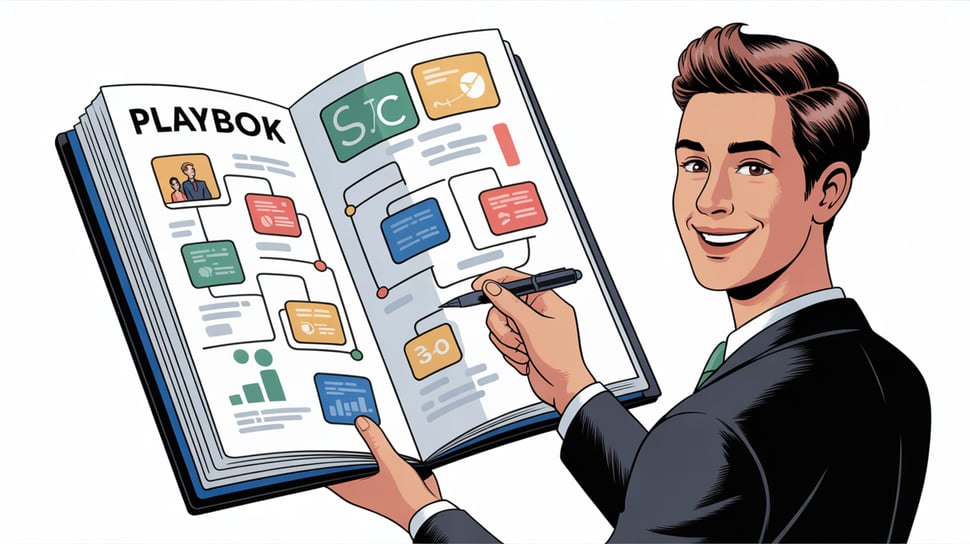
Creating Sales Playbooks in HubSpot: A Quick Guide
Sales teams thrive on consistency, clarity, and structure. When reps know what to say, when to say it, and how to handle objections — win rates go up, ramp times go down, and your CRM becomes a source of truth.
That’s where Sales Playbooks in HubSpot come in. In this guide, we’ll explain why playbooks matter, how to build and launch them in HubSpot without friction, and what business value they unlock.
Why Sales Playbooks Matter
Sales playbooks provide repeatable frameworks your team can use to:
-
Standardize discovery questions
-
Guide reps through qualification (like BANT or MEDDIC)
-
Handle common objections consistently
-
Log deal-critical info in structured formats
Without playbooks, every rep may be winging it. With them, your team is aligned — and your CRM data becomes more complete and actionable.
📈 According to Forrester, companies with strong sales enablement practices see a 27.6% higher win rate than those without.
How Playbooks Work in HubSpot
HubSpot Sales Hub Professional and Enterprise users can build playbooks that:
-
Display interactive scripts during calls
-
Trigger questions based on deal stage or pipeline
-
Automatically populate CRM fields based on rep input
You can create multiple playbooks for:
-
Cold call frameworks
-
Demo checklists
-
Post-sale handoff templates
-
Qualification processes (e.g. ICP-fit + intent signals)
These playbooks appear inside contact, company, or deal records — making them easy to follow during conversations.
Step-by-Step: Creating a Playbook in HubSpot
-
Go to Sales → Playbooks
-
Click “Create Playbook”
-
Choose from:
-
Note-based playbook (rep logs notes manually)
-
Question-based playbook (structured Q&A)
-
-
Add your content:
-
Intro scripts
-
Key discovery or qualification questions
-
Objection-handling sections
-
-
Link answers to CRM fields (e.g., deal size, decision timeline)
-
Publish and assign it to deal stages or teams
You can also use conditional logic to show or hide sections based on earlier responses.
Tips for Rollout Without Resistance
Even the best playbook won’t work if your team resists using it. Here's how to get buy-in:
-
Involve reps in creation: Ask top performers for their best call flows and input.
-
Start small: Pilot one or two playbooks before rolling out company-wide.
-
Train your team: Show where to find playbooks and how they save time.
-
Use insights: Show managers how answers captured in playbooks can drive better forecasts and coaching.
What Business Value You Get
Implementing playbooks can quickly lead to:
-
Shorter ramp time for new hires (everyone sells like a top rep)
-
More accurate CRM data, since key info is required/logged
-
Consistent buyer experience across reps and regions
-
Data-driven coaching, using real answers and rep behavior
For example, one client of CRM Magnetics rolled out playbooks to unify discovery calls across three teams. As a result, demo-to-close rates jumped 17%, and forecast confidence improved because reps consistently collected decision-maker and budget info.
Final Thoughts
Sales playbooks are not about scripting your reps into robots. They're about giving them structure, speed, and confidence — and ensuring your CRM captures what really matters. With HubSpot Playbooks, you empower your team and give leadership the insights needed to drive scalable growth.
Need help designing and deploying HubSpot playbooks? CRM Magnetics can build them for you, aligned with your process and your ICP.
Leave your thought here
Your email address will not be published. Required fields are marked *