Custom integration in HubSpot
$
Pricing
Starting at $1,500
The pricing of custom integration varies on the complexity.
Running a business with unintegrated systems is like chopping an onion with a dull knife -- It's frustrating, time consuming, and you end up with a worse outcome.
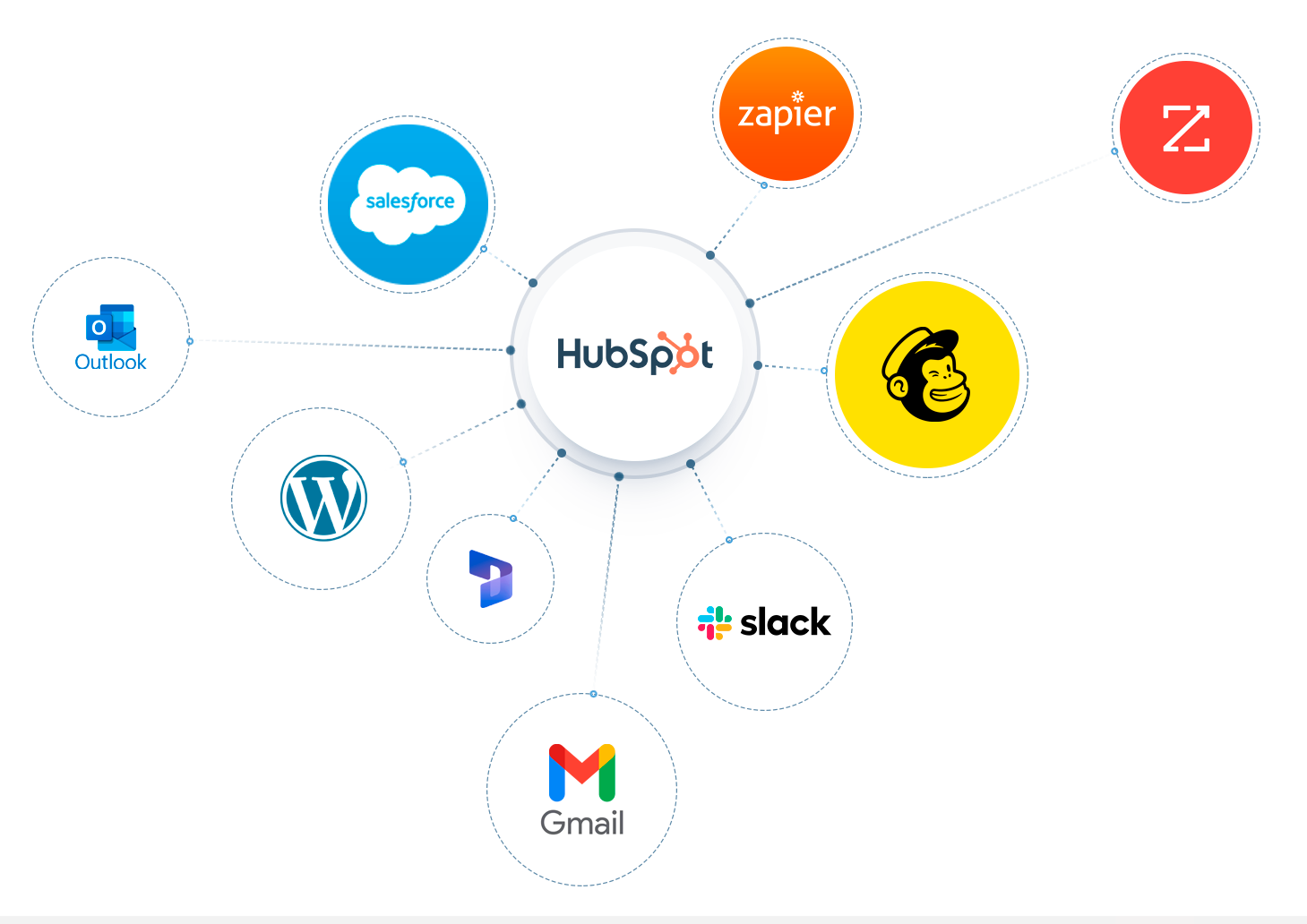
Unlock integration power
Connect HubSpot to your systems for seamless processes and real-time insights.
Seamless processes
Integrate workflows across departments for smooth, end-to-end operations.
Automated workflows
Reduce manual tasks with intelligent, automated operations.
Unified data access
View real-time data across systems for consistent, informed decision-making.
Actionable insights
Leverage cross-functional reporting for smarter, data-driven strategies.
Enhanced collaboration
Empower teams with shared data and streamlined communication.
How can you tell if your systems are well integrated?
If you have real-time access to all your core business data across every system, you're in a great place.
How to best integrate HubSpot with another core system?
- Identify your connector: HubSpot has built robust native syncs for most widely-used systems such as Dynamics, Salesforce, and Mailchimp. Sometimes, a third party connector like Zapier is helpful to supplement the integration.
- Sync fields accross the two systems in the connector creating custom fields when necessary.
- Set the sync triggers and settings so that the right data syncs in the right direction at the right time, and always reflects the newest data in all systems.
- Thoroughly test the integration with restrictive filters first before turning on the full unfiltered sync. It's always good practice to test with a handful of records first to make sure that everything is working as desired.